READING & WRITING:
From the introduction of Animated Storytelling, I could sense this was going to be a read, and stop, read and stop kind of book.
This is about you gaining the confidence to tell the stories you’ve always wanted to tell and becoming the storyteller you were always meant to be.
Liz Blazer
I am not exaggerating when I say, this is the book that I have been missing in my life. By page 5, I had to put the book down, again, and just meditate on the first 3 questions: What? Who? How long? Even on the .gif assignment I am confronted with my tendency to rush to ideas. Pre-production, arguably the most important part of the process, remains the biggest challenge in my workflow. Who will my .gif be for? Or, in ID you could ask, who are my learners? Who is my target audience?
Exploring meaningful ideas with 100 sticky notes for a classroom project is one thing, however, taking the time to open yourself up to explore your own big ideas feels more a little more personal, might I even suggest, risky? This is where I think the , “Yes, and …” rule may be a practical way to overcome the paralyzation that sometimes grips you when you can do anything. Anything, or any one thing, is so large, however if you take that one thing, and explore it with a, “yes, and..” you have narrowed your point of focus. Blazer continues with three additional exercises, the elevator pitch, the six-word story, and the tagline. All three exercises work to clarify your vision and express it in a clear and focused manner.
Finally, previsualization defines the look and feel of your project, and it is important to note this is the last part of the pre-production process, along with asset building and style frames. Although Blazer encourages her readers that you will be off and “animating through the night,” I have found this point may actually be where you are stopped, before you start (or stopped somewhere in the middle) depending on your animating capabilities. Sometimes the best ideas can derail when you realize while storyboarding that you just don’t have enough animating skills to execute all your great ideas. Hmmm? Perhaps it’s time to invest in more post-its. 😉
RESEARCH TO INFORM:

I have a list of motion projects that I would like to complete, and wheels moving is one I haven’t accomplished yet. I am also intrigued how the peddle is moving forward on the loop, but the wheels seem to skip back a bit. I am sure this is a challenge to make, which is probably why I have been a little intimidated to tackle it!

I think this .gif does a fabulous job of portraying the joy and happiness associated with childhood. I am envious of the skill to draw the figure in motion (lots of squash & stretch, with a sprinkling of anticipation and overlapping action).

This .gif appeals to me because of my desire to utilize my teaching and ID background to make engaging content for pre-k-2nd grade. Wouldn’t an animated alphabet be fun? #IDgoals

This is simply done, but it is a powerful message, easy to read, and has good timing. You get the message, and the .gif didn’t take much time or resources to make.

I adore motion with a message and Ari Farley sends a message with fun retro colors, design, and motion. Simple and effective!

I can’t get enough morphing animations!! More, more, more! This is something I aspire to get better at ! I also think morphs could be used more often in educational content to create higher engagement for learning. “If you can attract and engage the elephant (visceral part of your learner’s brain), there won’t be nearly as much of a burden on the rider (cognitive part of the brain).” p.131 Design for how People Learn

I also find walk cycles engaging, but man, they are harder to do than they look! I recently tried a flamingo, epic fail. Note, if anyone knows of a class strictly on walk cycles, I would love to know!?
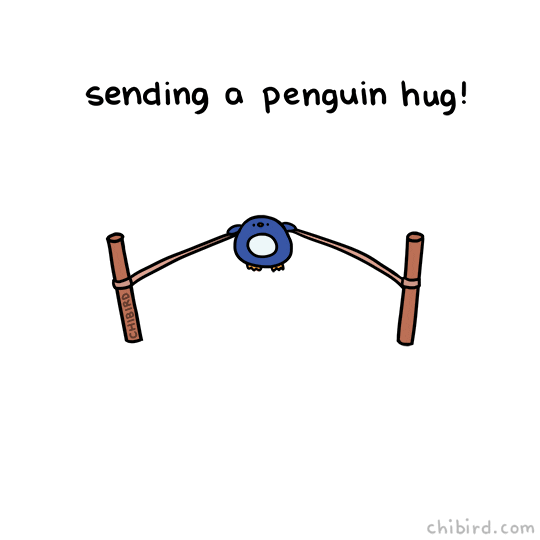
This is something that I might send on a text, to bring some cheer. However, I also admire the perspective shift achieved with the animation. Simple, but not so simple to do.

For the sake of boring everyone I have only posted two by this artist. However, I love everything about this aesthetic. Color, motion, fantasy, it hits every visual interest for me.

@frederieke
Same artist, with the same hand-painted look, but this time the subtle movement of the nose, mouth and eyes convey a more realistic expression.
CREATE:
Cut Out Animation:

This .gif was created to have an ‘artsy’ vibe. There are several American Maple trees in my neighborhood and I am obsessed with their leaves. I also love to combine poetry with animation, in my opinion we need more poetry in the world 🙂
The leaves were shot with my iphone, and cut out in PS. This was my first time working in the PS timeline, I didn’t realize how powerful the feature was!
Onion-Skin:

I find the hand-drawn look in animation very appealing and also wanted to create something that is a shared experience- we were all born (birthday!) ! I also wanted to challenge myself, by running an animation off the screen- the flags, something I would like to learn to do this with a scene.
All the onion-skinning was done in Procreate (gush gush) if you haven’t used Procreate timeline feature, do it! It’s amazing! However, to meet the requirements I flattened all the Procreate files and brought them as png’s into PS to finish animating the .gif. And wow, the quality is so much better than what renders out of Procreate! Not completely successful, but I also tried to work on my timing between frames and animation principles like anticipation, squash & stretch, and overlapping action.
Tweening:
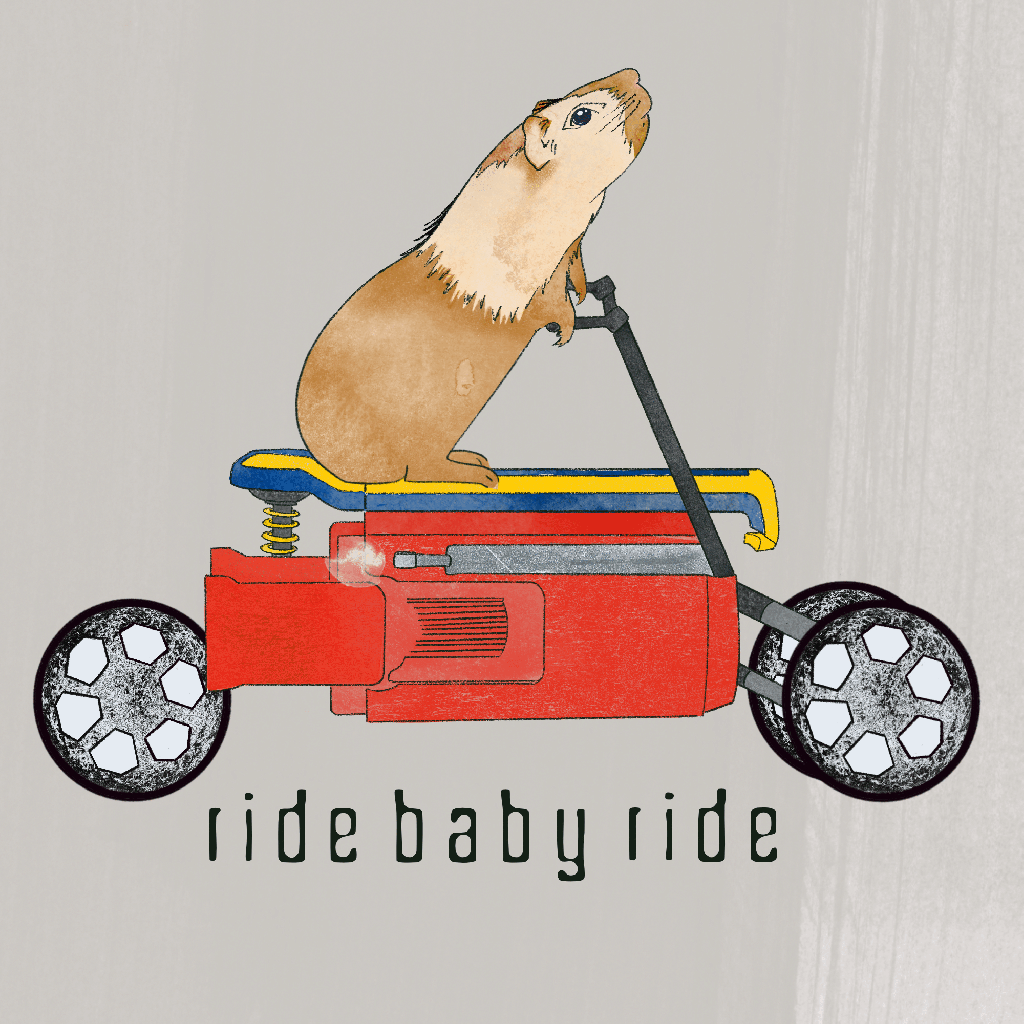
I love funny gifs, the idea behind this was to possibly bring a smile to someone’s face.
After researching .gifs (above) I knew I had to try wheels. Argh, what a struggle! I tried multiple rotations to try to get a seamless loop. Professor Golden’s tip of using (home/end) key to toggle back and forth was wildly helpful. However, I still see a small glitch between frames and it drives me crazy. Done, but not perfect. I will attempt wheels again!
This was illustrated in Procreate and sequenced in AE. I also used the pin tool in AE to try to give the character a bit of bounce.
These .gifs were time consuming, but so much fun to make! Before this module I didn’t know how to make a .gif in AE or PS, so I was thrilled to broaden my skill set. I enjoyed it so much that I purchased my very first AE plugin recommended by School of Motion, GifGUN to render .gifs effortlessly in AE. However, in the same article they also offer several free alternatives that you may find helpful, Gifs in After Effects !

Leave a comment